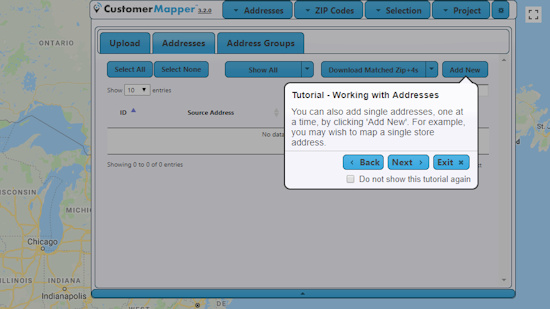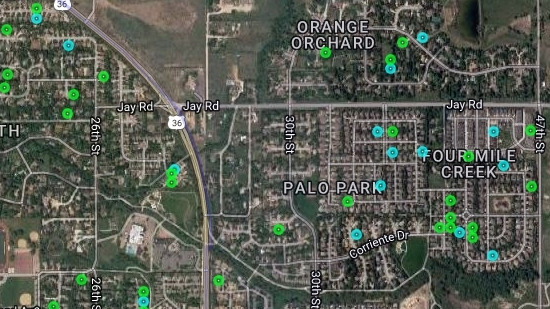 Map up to 20,000 street addresses per project down to a zip+4 resolution. Addresses can be uploaded en masse with an easy file upload. Simply ensure that your customer file has a header with the address, city, state and zip code defined and CustomerMapper™ will take it from there. If you like, you can also manually map single addresses, edit mapped addresses or even delete mapped addresses as you see fit.
Map up to 20,000 street addresses per project down to a zip+4 resolution. Addresses can be uploaded en masse with an easy file upload. Simply ensure that your customer file has a header with the address, city, state and zip code defined and CustomerMapper™ will take it from there. If you like, you can also manually map single addresses, edit mapped addresses or even delete mapped addresses as you see fit.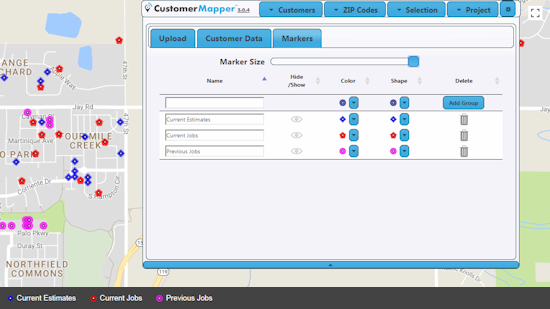 Create data groups easily with CustomerMapper™. Change colors, shapes and the labels of your groups in order to gain insight of what is happening on the ground.
Create data groups easily with CustomerMapper™. Change colors, shapes and the labels of your groups in order to gain insight of what is happening on the ground.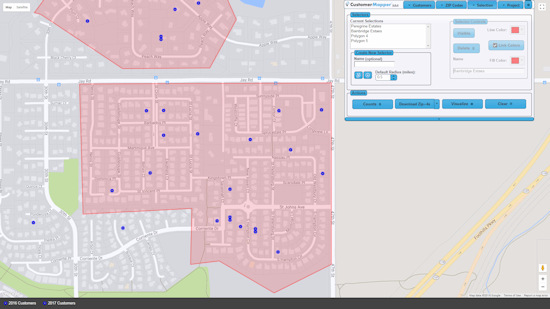 CustomerMapper™ enables you to draw custom polygons and radii for the purposes of geographically targeting specific Zip+4’s. You will no longer be limited to zip codes or carrier routes, as Zip+4’s will give you a much finer resolution and better accuracy. Use it to improve your direct mail, IP targeting and other marketing tactics.
CustomerMapper™ enables you to draw custom polygons and radii for the purposes of geographically targeting specific Zip+4’s. You will no longer be limited to zip codes or carrier routes, as Zip+4’s will give you a much finer resolution and better accuracy. Use it to improve your direct mail, IP targeting and other marketing tactics.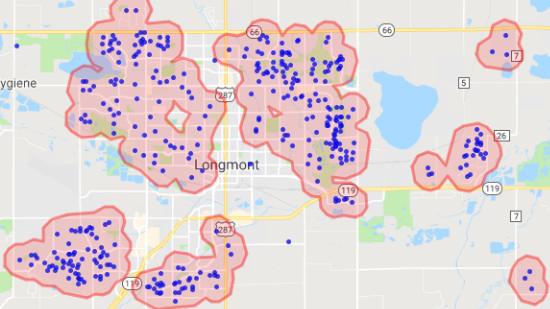 Are you pressed for time? Use our AutoPoly™ tool to quickly and easily create geographical selections that logically surround addresses that you have already mapped. For example, you may wish to target neighborhoods where you have the highest density of past customers. AutoPoly™ will allow you to do so without having to painstakingly draw the polygons or radii yourself.
Are you pressed for time? Use our AutoPoly™ tool to quickly and easily create geographical selections that logically surround addresses that you have already mapped. For example, you may wish to target neighborhoods where you have the highest density of past customers. AutoPoly™ will allow you to do so without having to painstakingly draw the polygons or radii yourself.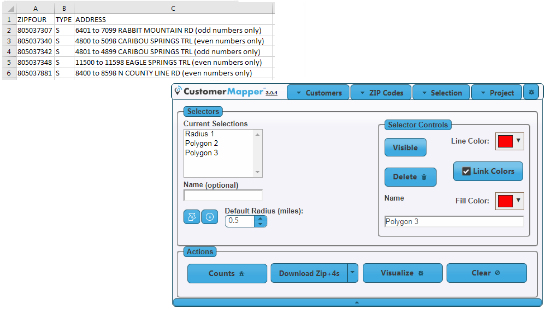 Our intuitive control panel makes it easy export Zip+4 data into csv or dbf file formats. It also allows you to effortlessly change the appearance of mapped data and geographical selections for the purposes of better targeting.
Our intuitive control panel makes it easy export Zip+4 data into csv or dbf file formats. It also allows you to effortlessly change the appearance of mapped data and geographical selections for the purposes of better targeting.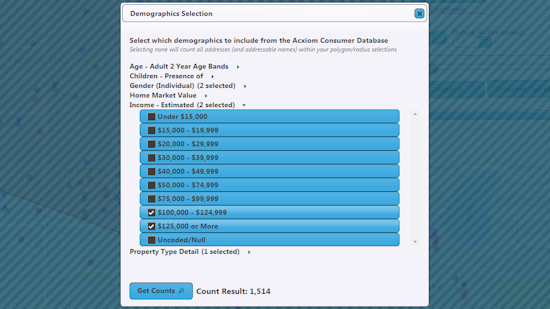 CustomerMapper™ gives you the ability to retrieve address counts for the polygons and radii you create. Select the demographics or combination of demographics you desire and click a button to receive a count result.
CustomerMapper™ gives you the ability to retrieve address counts for the polygons and radii you create. Select the demographics or combination of demographics you desire and click a button to receive a count result.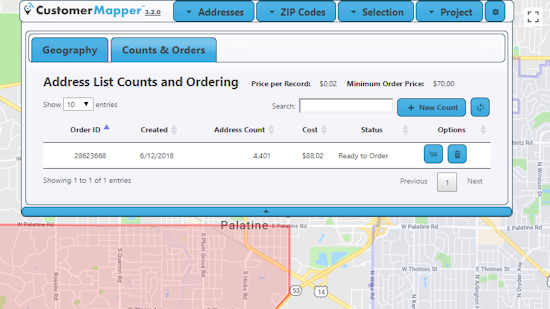 If you prefer, CustomerMapper™ makes it convenient to order the names and address lists of the households of your geographic and demographic selections without using a third party.
If you prefer, CustomerMapper™ makes it convenient to order the names and address lists of the households of your geographic and demographic selections without using a third party.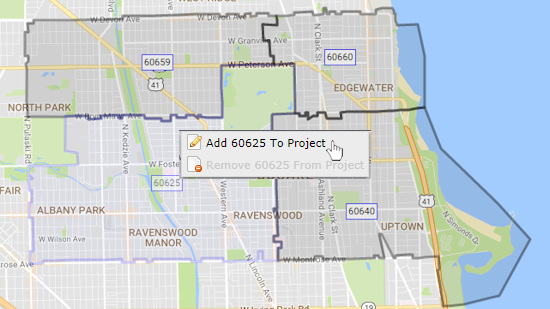 CustomerMapper™ gives you the ability to create an interactive marketing territory defined by zip codes. Add zip codes to your project manually or hover over the map to see potential zip codes that can be added or deleted with a simple click.
CustomerMapper™ gives you the ability to create an interactive marketing territory defined by zip codes. Add zip codes to your project manually or hover over the map to see potential zip codes that can be added or deleted with a simple click.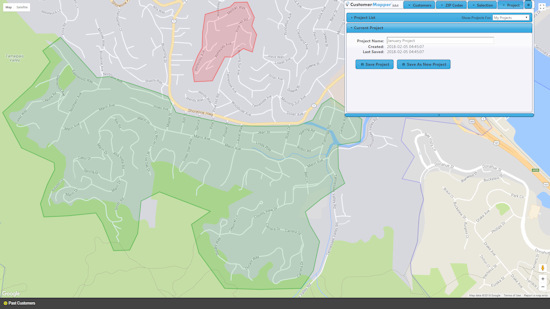 CustomerMapper™ is a cloud-hosted solution that is subscription based and works seamlessly with Google Maps. The only software that you need installed on your laptop or PC is Google’s Chrome browser. If you have an internet connection and the Google Chrome browser, you are ready to go!
CustomerMapper™ is a cloud-hosted solution that is subscription based and works seamlessly with Google Maps. The only software that you need installed on your laptop or PC is Google’s Chrome browser. If you have an internet connection and the Google Chrome browser, you are ready to go!